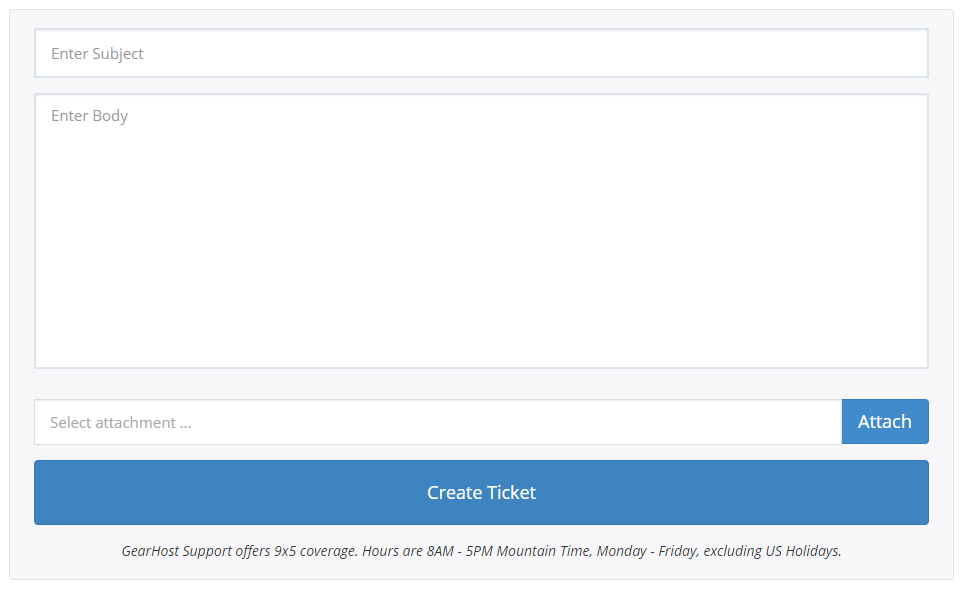Search for another article…

There are various ways to contact GearHost however the preferred way of communication when you have an issue is through a support ticket. Yeah those pesky little things you write just to wait about a week to get an answer that doesn't make sense and only leaves you more frustrated. No, not exactly. At GearHost everyone, I mean, everyone monitors tickets. As long as it's within our support policy, including hours, you'll have an answer quickity split.
- First check out our documentation section, most likely your answer is right there, if not continue
- Log in to your GearHost account
- Click on Support on the left hand side menu
- Click the New Ticket button
- Enter your subject and body being clear and precise, even add an attachment if you like
- Click the Create Ticket button
Our awesome engineers will reply shortly and you will receive an email alert notifying you of our response. You can reply via the email or reply via the control panel.
Tip: Saying "site broken!" doesn't help us a lot. Be clear and precise including any key information like the CloudSite name, error messages, codes, screen captures, etc so your website can be up and running as soon as possible.
Contribute to this article
Want to edit or suggest changes to this content? You can edit and submit changes to this article using GitHub.