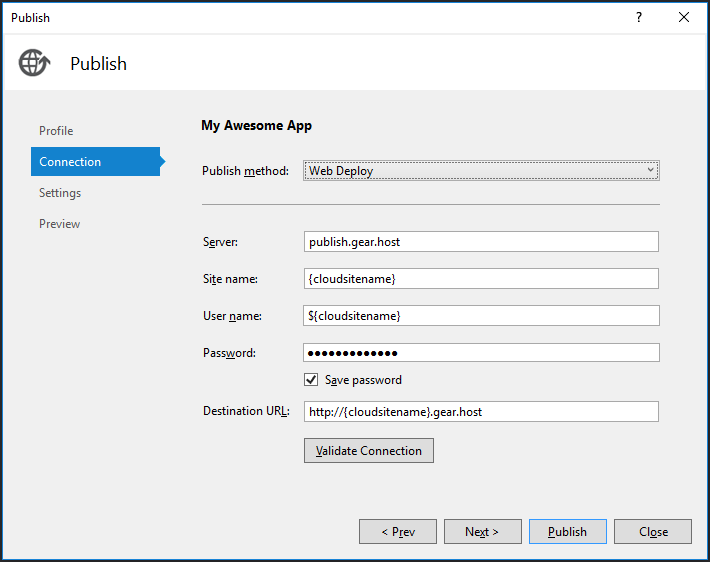Search for another article…

Publishing your application from Visual Studio is simple and easy with GearHost regardless of your Visual Studio version.
We make it easy to publish from Visual Studio by providing you a fully encapsulated publishing file that you will import into Visual Studio. To get this file you will need to:
- Log in to your GearHost account
- Click the CloudSite name you want to upload your application to
- Click the
Publishtab - Click the Visual Studio button under the
Application Publishing Filesheading
This will download a {cloudsitename}.publish file to your local computer storage.
- Launch Visual Studio and open your existing web application project
- In Solution Explorer Right click on your web application and select
Publish Web App - In the Publish wizard window select Profile and select
Importunder theSelect a publish targetmenu - Browse to the
{cloudsitename}.publishfile you downloaded above and selectOK - Click the Publish button
Contribute to this article
Want to edit or suggest changes to this content? You can edit and submit changes to this article using GitHub.