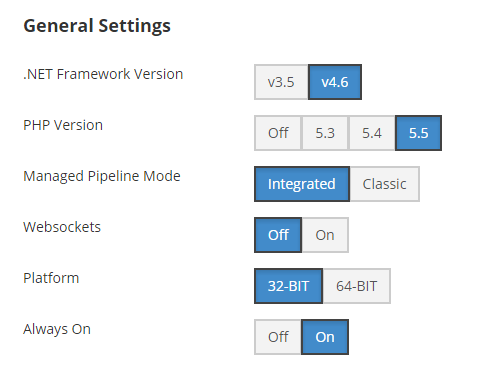Search for another article…

By default, CloudSite apps are unloaded if they are idle for a period of time. When Always On is enabled, it will automatically ping your app regularly to ensure it is always active and in a warm/running state. This is useful to ensure that a site is always responsive and that the worker process has not paged out due to lack of external HTTP requests. It is also useful as a way to keep a CloudSite active for scenarios when you want to run background code within it irrespective of whether it is actively processing external HTTP customer requests. This feature is only available on Small CloudSites or higher.
- Log in to your GearHost Account
- Select your CloudSite
- Click on the Config tab
- Toggle the Always On button to enable this feature
Tip: If you have any questions please let us know by opening a support ticket.
Contribute to this article
Want to edit or suggest changes to this content? You can edit and submit changes to this article using GitHub.