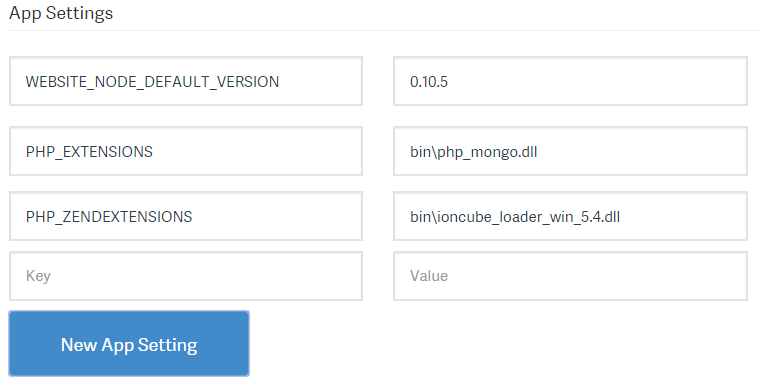Search for another article…

In this article we go over the basic configurations you can enable on your CloudSite. This great feature allows each CloudSite to be individually customized and run on their own custom environment separately!
Framework versions. Set these options if your app uses any these frameworks:
-
.NET Framework version: Set the .NET framework version. Version
3.5supports 2.0, 3.0, and 3.5. Version4.6supports 4.0, 4.5, 4.5, 4.6, and 4.6 -
PHP Version: Set the PHP version, or toggle
OFFto disable PHP. -
Managed Pipeline Version: Sets the IIS pipeline mode. By default it's on
Integratedmode, but you can also selectClassicwhich is recommend for some legacy apps. -
Web Sockets: Set
ONto enable the WebSocket protocol. This is recommended if your app uses ASP.NET SignalR or socket.io. Please note that this feature is only available on Hobby CloudSites or higher. -
Platform: You can toggle your app's mode to be
32-bitor64-bit. Please note that 64-bit mode is only available on Hobby CloudSites or higher. Also, PHP 7 now supports 64-bit applications. -
Always On: By default, web apps are unloaded if they are idle for some period of time. This lets the system conserve resources. On a Small node or higher, you can enable
Always Onto keep your app always active. If your app runs continuous web jobs, you should enableAlways Onor the web jobs may not run reliably.
Web Server Logging: Logs are saved in the W3C extended log file format.
Detailed Error Messages: Saves detailed error messages .htm files. The files are located in /LogFiles/DetailedErrors/.
This section contains name/value pairs that you web app will load on start up.
-
For .NET apps, these settings are injected into your .NET configuration
AppSettingsat runtime, overriding existing settings. -
PHP and Node applications can access these settings as environment variables at runtime. For each app setting, two environment variables are created; one with the name specified by the app setting entry, and another with a prefix of
APPSETTING_. Both contain the same value.
Connection strings for linked resources.
For .NET apps, these connection strings are injected into your .NET configuration connectionStrings settings at runtime, overriding existing entries where the key equals the linked database name.
For PHP and Node applications, these settings will be available as environment variables at runtime, prefixed with the connection type. The environment variable prefixes are as follows:
SQL Server: SQLCONNSTR_
MySQL: MYSQLCONNSTR_
Custom: CUSTOMCONNSTR_
For example, if a MySQL connection string were named connectionstring1, it would be accessed through the environment variable MYSQLCONNSTR_connectionString1.
The default document is the web page that is displayed at the root URL for a website. The first matching file in the list is used. Web apps might use modules that route based on URL, rather than serving static content, in which case there is no default document as such.
Use this area to add custom script processors to handle requests for specific file extensions.
Extension: The file extension to be handled, such as *.php or handler.fcgi.
Script Processor Path The absolute path of the script processor. Requests to files that match the file extension will be processed by the script processor. Use the path \home\site\wwwroot to refer to your app's root directory.
Additional Arguments: Optional command-line arguments for the script processor.
To configure virtual applications and directories, specify each virtual directory and its corresponding physical path relative to the website root. Optionally, you can select the Application checkbox to mark a virtual directory as an application.
Tip: If you ever need assistance or clarification on anything please open a support ticket.
Contribute to this article
Want to edit or suggest changes to this content? You can edit and submit changes to this article using GitHub.